The Windows XP System Properties logo is often changed by the vendors to brand your computer with their own logo and support contact information in order to advertise their services.If you have bought your PC from a vendor, most likely you will see their logo and support information when you open the System Properties.
Now, with a few simple steps, you can easily brand your computer with your own logo and contact
Now, with a few simple steps, you can easily brand your computer with your own logo and contact
information.
To open system properties dialog
Step 1: Click the Start button
Step 2: Right-click "My Computer"
Step 3: Select "Properties"
This is how System Properties looks like before the modification.
Step 4: Open up any photo editing program (I used Microsoft Paint) and create a 180 x 114 pixels image.
Step 5: Save the image as a bitmap (.bmp) and name it oemlogo.bmp
In addition to the logo you can even add your contact info in the system properties screen.
Step 6: To do just that open Windows Notepad and add your contact information like the example below:
[General]
Manufacturer=MuzafarHussasin
Model=Muzafar Super Computer
[Support Information]
line1=For even more great tips visit
line2=http://ITForPak.blogspot.com/
Step 7: And save the text file as oeminfo.ini
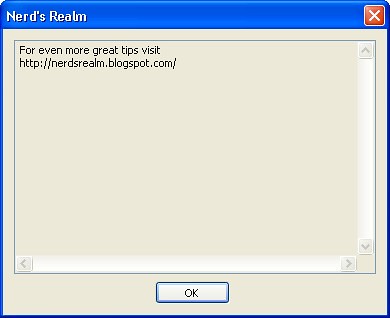
Step 8: Now place both the image file (oemlogo.bmp) and text file (oeminfo.ini) to
C:\Windows\System32
Now open up your System Properties, you should see your own logo and support information in the panel.
By clicking the Support Information a pop up should show you the text that you had written previously.
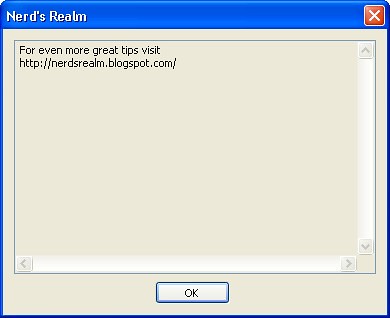




0 comments:
Post a Comment